Link Aadhar
to Pan, Government new order to all people of Indian should he/she have an
Aadhar and Pan card must be compulsorly
Should link the Aadhar to Pan in
Government Official website click here -> Goverment Official Website link
Of Income Tax
otherwise the Pan card will be block and you should pay 10,000 rupees fine.
The last date
to Link Aadhar to Pan card is 31-03-2021,
and then Government extended the time to link aadhar to Pan now
the Last date is 31-06-2021 .
THE
STEP BY STEP PROCEDURE TO LINK AADHAR TO PAN:
Step 1: User left click on "Address and search bar (editable text)" in "New Tab - Google Chrome" |
|
Step 2: (4/1/2021 8:59:18 AM) User keyboard input in "New Tab - Google Chrome" [... Enter] |
|
Step 3: (4/1/2021 8:59:25 AM) User left click in "link adhaar to pan - Google Search - Google Chrome" |
Step 4: User left click in "Link Aadhaar – Income Tax Return” official website Google Chrome" Step 5: User left click in "Link Aadhaar – Left of the Home Page”. |
Step 6: Fill the detail of yours Example : Enter the Pan Card Number : M*&@#432 Enter the aadhar no: 123456789 Important in your aadhar only year of Birth is printed means tick the option otherwise leave it. |
| Step 7: User left click in "I agree to validate my aadhar details with UIDAI. “ Step 8:User keyboard input in "Entetr the Captcha in the Box” Step 9: User left click in "Link Aadhaar " |
|
Step 10: “ It shows your request has been sent to UIDAI “ |
Step 11: User left click in "Success - Google Chrome" |
| ||
THEN CHECK THE STATUS OF OUR APPLICATION :
Step 1: (4/1/2021 9:00:53 AM) User left click in "e-Filing Home Page, Income Tax Department, Government of India "
| ||
| ||
Step 2: Again click on link Aadhar | ||
| ||
Step 3 : User left click in "Link Aadhaar Status " | ||
Step 4: Enter the Pan card number and aadhar number . |
| |
| ||
|
| |
Step 22: and click on view aadhar status |
|
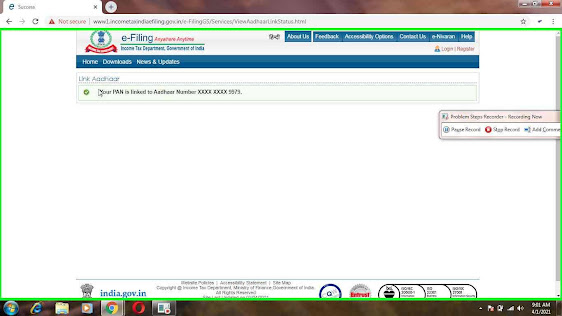
|
Step 26: “It Shows your Pan as Linked to Aadhaar”. Now your Pan card is linked with aadhar card .
If you like the blog share with your friends and follow our page for more updates. |
"enjoy your day" |
|
|
|

















0 Comments